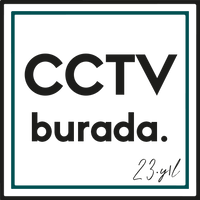Same-Day Security Camera Installation and Camera Mounting Services
We offer camera installation services to homes and businesses across Turkey. You can fill out the application form or contact us at 0216 212 59 39 .
✅ One-time payment.
✅ 23 years of industry experience.
✅ Separate solutions for home and workplace.
✅ 100% customer satisfaction guarantee.
✅ 12 months labor warranty.
✅ Clean workmanship.
Request Discovery Now
We are returning at lightning speed!
You can now request an on-site survey or contact us about your general problem.

How to Mount a Camera
Camera installation begins with a needs assessment. First, the area's lighting conditions, viewing angle, and cabling route are determined. During this phase, the ideal locations are identified, taking into account the mounting height and camera's protection class. This maximizes both visibility and ensures device security.
Appropriate mounting hardware is used during installation; we select a special bracket for wall, ceiling, or pole mounting and position the camera. Cabling is done using PoE (Power over Ethernet) or a separate power cable solution; the cables are routed in a clean, protective sleeve. After installation, the device is powered on, image settings are adjusted, and the system is delivered with a test run.

Wireless Camera System Installation
Wireless camera systems offer a rapid security solution without requiring infrastructure installation. In the first step, we determine the camera locations by checking signal strength and stability. Using a Wi-Fi access point or wireless transmitter, the cameras are integrated into the network and multi-device synchronization is achieved.
During installation, encryption protocols (WPA2/WPA3) and user access permissions are meticulously configured. After defining live monitoring, recording settings, and notification options via the app or web interface, the system is tested with several days of trial recordings. Our post-installation technical support service is also available to ensure everything is complete.

Outdoor Camera Installation
Outdoor camera installation begins with selecting devices that are resistant to harsh weather conditions and external factors. Cameras with an IP66 protection rating or higher are selected to ensure long-lasting use against rain, dust, and extreme temperatures. When selecting a mounting location, cameras with ColorVu or Starlight support areas with large surveillance areas and poor lighting.
During installation, silicone seals and UV-resistant cable ducts are used for waterproofing. Proper tilt and orientation adjustments are made for the cameras, and an IR illuminator is added if necessary. In the final step, device software updates and remote access settings are implemented to ensure complete outdoor security.

Materials Required for Security Camera Installation
Security camera installation materials include the camera unit, mounting bracket, cable (Cat6 UTP/FTP or coaxial), power adapter or PoE switch, fasteners (screws, wall plugs), and cable ducts with sleeves. A recording device (DVR/NVR), hard drive, UPS, and UPS cabling are also included if needed.
Additionally, outdoor applications may require waterproof connectors, additional mounting plates, and antenna boosters. Software configuration includes computer or mobile app installation requirements and user training materials. All materials, along with labor, are provided by our professional installation team.

Camera System Installation Prices
Camera system installation prices vary depending on the number of cameras, resolution, recording device type (DVR/NVR), hard drive capacity, and additional accessories. We offer a standard four-camera HD system with a simple wired installation and basic remote monitoring integration as a starting cost. Higher resolution (4K), PoE switch, UPS, and professional cabling requirements are key factors influencing pricing.
We finalize our pricing proposal after a customer site survey, a bill of materials, and labor time calculations. For projects requiring outdoor, industrial, or specialized solutions, we also consider additional protection classifications, device satellite tracking, or specialized software licenses. This allows you to plan your budget without encountering any surprise costs.

How to Install a Security Camera in Your Home
Before installing a security camera in a home, the house plan and critical areas must be identified. Priority installation areas include high-risk areas such as entrances, gardens, parking lots, and open balconies. Indoors, areas requiring monitoring, such as living rooms, hallways, and children's rooms, should be identified.
During installation, you can choose between wired or wireless options with PoE support. The wireless model optimizes Wi-Fi signal strength, while the wired model involves routing cables through concealed channels within the building. Once cameras are integrated into the system, live viewing, recording settings, and notifications are personalized via the mobile app.

Security Camera Installation Fee
Security camera installation costs are calculated based on factors such as the number of installations, height, floor type (concrete, brick, drywall), and ease of access. We offer a flat rate labor fee per person for standard wall or ceiling installations and wired systems. Additional charges apply for outdoor installations, height adjustments, or installations requiring crane support.
When quoting, it's also important to consider whether you choose to include materials or labor only. After finalizing the labor cost, excluding materials, you may also be offered a "materials included" option, which includes all the necessary hardware and fasteners for system installation. This way, you can clearly see which items are included in the price.

Camera Installation Labor Prices
Camera installation labor prices are determined individually based on the site survey and project scope. Standard installations are typically charged per person, but for systems requiring high-rise locations or complex cabling, additional fees apply per session.
Our price quote takes into account labor time, equipment installation complexity, and subsequent testing. Additional services such as technological updates, remote monitoring training, and a device maintenance contract can also be included in the package price. This way, you have clear cost information for both initial installation and subsequent technical support.

Security Camera Systems
✅ It plays an effective role in deterring theft and similar crimes.
✅ Provides the opportunity to monitor remote and multiple locations simultaneously.
✅ Allows you to monitor the entire facility securely from the control room.
✅ In case of a possible incident, it supports the judicial process by providing evidence to the law enforcement through security records.
Frequently Asked Questions
What are the benefits of camera installation?
Can I request a camera installation survey on the same day?
Do I have to pay for a new installation quote?
How long does it take to install a security camera system?
What factors can affect the cost of installing a security camera system?
- Number and quality of cameras
- Recording device used (DVR/NVR)
- Cable infrastructure and distance
- Accessibility of the installation area
- Integration requests (alarm, access control, etc.)
Can security cameras be integrated with other security systems?
Yes. CCTV systems can integrate with many security solutions, such as alarm systems, fire detection, and access control. This integration makes security more intelligent and comprehensive.
Can I view my security system remotely?
Absolutely. The installed system offers live monitoring and access to historical records via mobile devices and computers with an internet connection. Thanks to app support, security monitoring can be performed from anywhere.
Discovery all new items
How to Mount a Camera
The camera installation process proceeds in the following steps:
Site Exploration and Planning: A sketch of your site is drawn, critical points and viewing angles are determined.
Infrastructure Preparation: Network components such as cable ducts and PoE switches are installed; additional power supplies (UPS) are planned if necessary.
Mounting and Cable Laying: Camera brackets are fixed at the correct height and inclination, cables are neatly hidden and delivered to the center (NVR/DVR).
Software and Network Configuration: IP address assignments, port forwarding and mobile/desktop access settings are made.
Testing & Commissioning: Once the viewing angle, clarity and day/night settings are checked and recording tests are completed, the system is put into use.
Wireless Camera System Installation
Device Selection: Selection is made among models operating on Wi-Fi or RF band based on signal strength and encryption support.
Internet and Network Settings: Integrates with your existing wireless network; sometimes an isolated network setup with a separate SSID is recommended.
Positioning in Installation: Placed at points with line of sight to the router to minimize signal loss.
Power and Supply: The presence of a nearby outlet is important for wireless models powered by an adapter instead of a PoE Injector.
Post-Installation Test: Connection reliability is confirmed by performing a live broadcast test and recording quality check.
Outdoor Camera Installation
Weather Resistance: IP67/IP66 certified, impact and water protected housing is preferred.
Mounting Height and Angle: The height and slope are determined to protect against vandalism and fully cover the area.
Wiring Protection: Cables are protected from external factors by being kept in PVC spiral or metal duct.
Lighting and IR Support: Models with IR LEDs for night vision may require the integration of an extra sensor lamp in areas where lighting is poor.
Ease of Maintenance: Removable mounting elements are used depending on the bracket type for ease of cleaning and technical intervention.
Materials Required for Security Camera Installation
IP Camera (Bullet/Dome/Turret): Selected according to the needs of the project.
PoE Switch or Injector: Power and data are carried in a single cable.
NVR/DVR or VMS Server: Recording and management center.
UTP Cable & RJ45 Connector: Category 5e/6 cable option, connector assembly set.
UPS (Uninterruptible Power Supply): Provides security against power outages.
Mounting Brackets and Hardware Kit: Wall/top mounts, anchor-screw sets.
Network Router/Modem: For remote access and port forwarding.
SD Card or External Disk (optional): For additional storage needs.
Camera System Installation Prices
How to Install a Security Camera in Your Home
Location Selection: Priority is given to risky areas such as entrance gates, parking lots and gardens.
Simple Network Integration: Connects to your existing home Wi-Fi or small PoE switch, avoiding complex configurations.
Socket and Cable Hiding: Cable channels are used for aesthetics in interior spaces and waterproof piping is used outdoors.
Mobile Access Setup: Instant notification and monitoring are activated with a quick QR code scan via the app.
User Training: Simple user guide and safety recommendations are shared with family members.
Security Camera Installation Fee
Detached House Camera Systems
Considering the large land area and multiple entry points in detached houses:
Indoor + Outdoor Combination: Full control with indoor dome cameras and outdoor bullet cameras.
Wide Angle Lens Use: Possibility of monitoring areas such as gardens, garages or pools with a single camera.
Wireless Auxiliary Communication: Models with RF connection in remote locations such as gardens in addition to the main PoE infrastructure.
Redundant Storage: Provides extra security with both local and cloud recording.