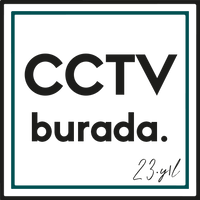Transform Your Life with Smart Home Technologies


Add intelligence to your living spaces
The rapid growth of the global smart home market means that our homes are not just
from being a living space to being safer, more comfortable and more efficient
This market, which will reach 138 billion dollars in 2023,
More and more consumers are being introduced to smart and connected technologies every day.
We now have at least one smart device in our homes and
This number is expected to increase significantly in the future.

Make it easy with smart home solutions
We maximize your home's security with IP-based, high-resolution smart cameras, motion sensors, door and window magnetic contacts, smart sirens, and alarm systems. With dimmable smart bulbs, smart switches, and sensors, you can control your lighting as you wish, save energy, and create unique atmospheres.
Learning thermostats and smart valve systems allow you to automatically adjust your home's temperature, increase energy efficiency, and optimize your comfort. You can monitor the energy consumption of your electrical appliances, control them remotely, and prevent unnecessary energy consumption with timers.
Smart locks offer keyless entry, allowing you to unlock and lock your doors with your fingerprint, password, or mobile app, and even create temporary access codes for your guests. Devices that integrate with popular smart assistants like Google Assistant and Amazon Alexa allow you to control your home with your voice. You can create custom scenarios that allow different devices to work together, such as an "I'm home" scenario that turns on the lights, adjusts the thermostat, and starts music.
Frequently asked questions about smart home systems
What are Smart Home Systems?
How Do Smart Home Systems Work?
Smart home systems operate through sensors, actuators, a central control unit (hub or panel), and internet connection.
Sensors: Detects various environmental data (motion, temperature, light, smoke, etc.) and transmits it to the control unit.
Actuators: Perform physical operations according to commands from the control unit (turning the lights on and off, adjusting the thermostat, locking the door, etc.).
Control Unit (Hub/Panel): Communicates with all smart devices, processes data from sensors, and sends commands to actuators. It provides system control through the user interface.
Internet Connection: Required for remote access, cloud-based services, and integration with other devices.
How Much Do Smart Home Systems Cost?
The cost of smart home systems can vary greatly depending on many factors:
Scope: Do you want just a few smart bulbs and sockets, or a comprehensive security system, heating control and entertainment system?
Brand and Quality: Prices for different brands and products can vary significantly. More reliable and feature-packed systems generally cost more.
Installation: While some systems can be installed yourself, more complex systems may require professional installation, which adds cost.
Features: The features you want (voice control, AI integration, energy monitoring, etc.) can increase the cost.
What are the Best Smart Home Systems?
The "best" smart home system depends on individual needs, budget, and preferred ecosystem. Some popular and generally well-reviewed brands and systems include:
Home Automation Platforms:
Integrated into the Apple ecosystem, focusing on security and privacy.Google Home/Nest:
It has extensive skill support, compatible with a wide range of devices.
It is a flexible platform that supports various brands.
Nest (Google Nest): Known for its smart doorbells and security cameras, it also offers smart lock systems and specializes in smart blinds and curtain systems.
What is a Smart Home System Control Panel?
A smart home system control panel is a device used to manage all smart devices and systems from a central location. These panels typically feature a touchscreen and allow users to:
Turning devices on and off and changing their settings.
Watching live broadcasts from security cameras.
Arming and disarming the alarm system.
Creating and running scenarios (e.g., “watching a movie” or “bedtime”).
Monitoring energy consumption.
View notifications.
What are the Examples of Smart Home Systems?
There are many different application areas and examples of smart home systems:
Smart Lighting: Bulbs and lamps that can be controlled remotely, programmed, and automatically adjusted based on motion or daylight.
Smart Thermostats: Thermostats that can automatically adjust the temperature of the house, save energy and can be controlled remotely.
Smart Security Systems: Motion sensors, door/window sensors, security cameras, smart locks and alarm systems.
Smart Outlets and Switches: Outlets and wall switches that allow you to remotely turn regular appliances on and off or schedule them.
Smart Entertainment Systems: Smart speakers, smart TVs, and media players that can be controlled with voice commands.
Smart Home Appliances: Refrigerators, washing machines, dishwashers, etc. that can be controlled remotely or operate automatically.
Smart Irrigation Systems: Systems that automatically irrigate according to weather conditions and soil moisture.
Smart Curtains and Blinds: Curtains and blinds that can be scheduled or controlled by voice commands.
How are Smart Home Systems Made?
Installing a smart home system varies depending on the desired scope and complexity. Here are the basic steps:
Identify Needs: Determine in which areas you need smart features (security, comfort, energy saving, etc.).
Set a Budget: Determine how much you can afford to spend.
Ecosystem Selection: Decide which smart home platform you'll use (Apple HomeKit, Google Home, Amazon Alexa, etc.). This is important for device compatibility.
Device Selection: Choose smart devices that fit your needs and your chosen ecosystem.
Central Control Unit (If Required): Some systems require a hub, while others operate directly over Wi-Fi. Choose a control unit that suits your needs.
Setup: Install the devices according to their instructions and connect them to your network.
Application Installation and Configuration: Download the mobile applications of the devices and connect the devices via the central control unit application.
Automation and Scripting: Create automations and scripts that determine how devices work together (for example, “lights turn on when I come home”).
Test and Optimize: Test the system and make sure it's working as you expect. Adjust settings and automations as needed.